- 0
- 입체그림
- 조회 수 593
퓨처마츠님과 미디어위키 홈페이지에서 모은 정보로 비주얼에디터를 설치하려 하고 있었는데...
결국 성공 하긴 성공 했습니다.
그런데 편집하려 하면 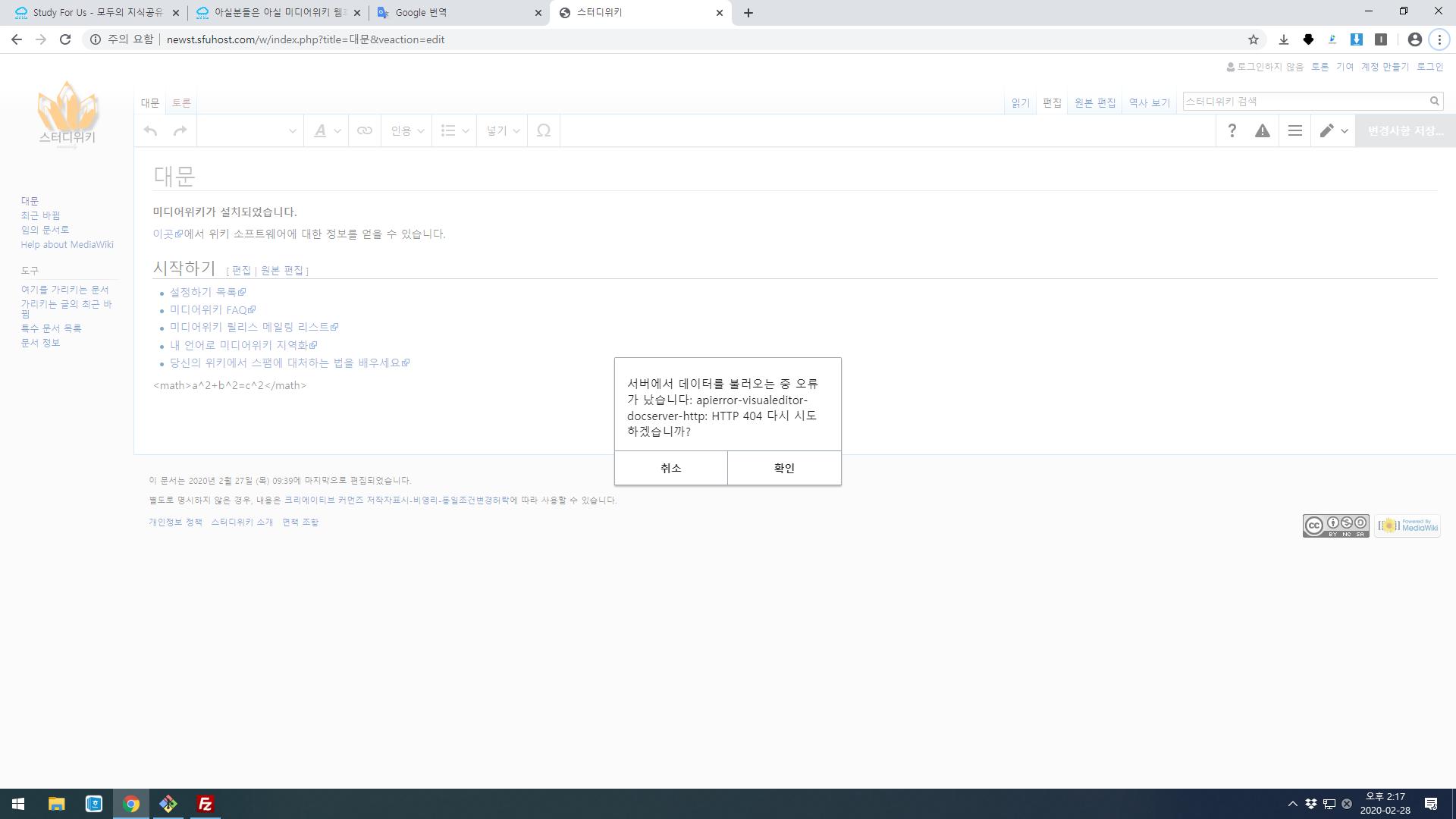
이렇게 됩니다...(apierror-visualeditor-docserver-http: HTTP 404)
주소는 http://newst.sfuhost.com/w/ 입니다.
현재 LocalSettings.php 설정은 다음과 같습니다.
wfLoadExtension( 'VisualEditor' );
//Enable VisualEditor by default for everybody
$wgDefaultUserOptions['visualeditor-enable'] = 1;
// Optional: Set VisualEditor as the default for anonymous users
// otherwise they will have to switch to VE
// $wgDefaultUserOptions['visualeditor-editor'] = "visualeditor";
// Don't allow users to disable it
$wgHiddenPrefs[] = 'visualeditor-enable';
// OPTIONAL: Enable VisualEditor's experimental code features
#$wgDefaultUserOptions['visualeditor-enable-experimental'] = 1;
// Parsoid configuration
$wgVirtualRestConfig['modules']['parsoid'] = array(
// URL to the Parsoid instance
// Use port 8142 if you use the Debian package
// url must not end in a slash, otherwise it might give a 404 error
'url' => 'joim.herokuapp.com',
// Parsoid "domain", see below (optional)
'domain' => 'newst.sfuhost.com/w',
// Parsoid "prefix", see below (optional)
'prefix' => 'jw',
);
# End of automatically generated settings.
# Add more configuration options below.
해결법 알고 계시는 고수님 계시나요? ㅠㅠ
