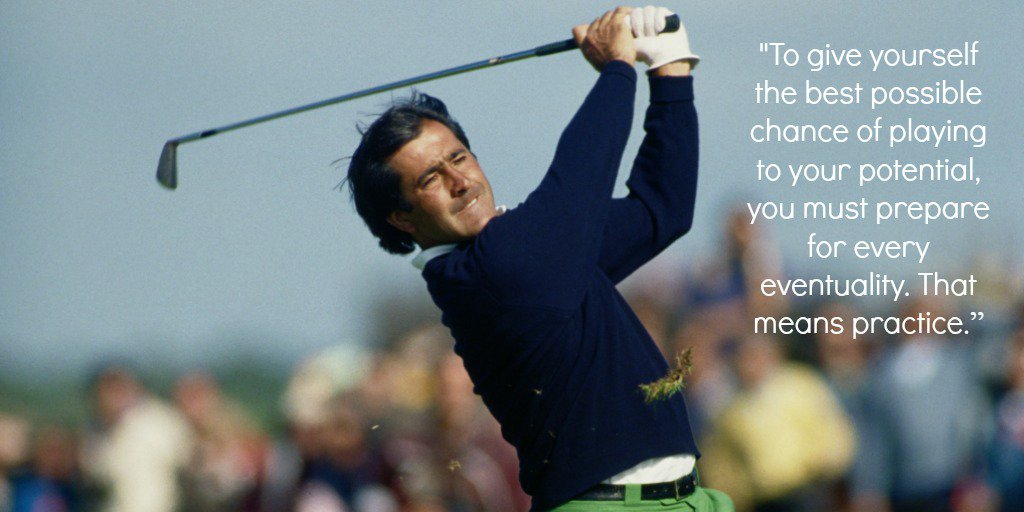- 0
- 이니스프리
- 조회 수 484
from moviepy.editor import *
import glob, os
files = glob.glob('d:\\폴더명\\**\\*.*', recursive = True)
for f in files:
if os.path.splitext(f)[1] == '.mp4':
clip = VideoFileClip(f, audio=False)
giffile = os.path.splitext(f)[0] + '.gif'
clip.write_gif(giffile, fps=7, opt='nq')
size = os.path.getsize(giffile)
if size / (1024*1024) > 70:
clip2 = clip.resize(0.4)
giffile = os.path.splitext(f)[0] + '.gif'
clip2.write_gif(giffile, fps=4, fuzz=1, opt='nq')
clip2.close()
elif size / (1024*1024) > 20:
clip2 = clip.resize(0.5)
giffile = os.path.splitext(f)[0] + '.gif'
clip2.write_gif(giffile, fps=6, fuzz=1, opt='nq')
clip2.close()
clip.close()
특정 폴더 및 하위 폴더의 MP4 파일을 20MB가 넘지 않도록 GIF 파일로 일관 변환하는 스크립트에요!
※ 주의 : ImageMagick이 설치되어 있지 않으면 일부 옵션에서 에러가 발생할거에요
※ 주의2 : 폴더명이 .gif로 끝나면 에러가 발생하네요 ㅎㄷㄷ
작성자
댓글 0
권한이 없습니다.